-
제품

- 웹콘텐츠관리
- API 서버
- 웹프레임워크
- UI컴포넌트
- 텍사노미

Chart Series 중 Bar Series (가로 막대 시리즈)의 샘플 및 설정.
<!DOCTYPE html>
<html>
<head>
<meta http-equiv="Content-Type" content="text/html; charset=UTF-8"/>
<title>CHART01</title>
<script type="text/javascript" src="../../../lib/comm/jquery-1.9.1.min.js"></script>
<script type="text/javascript" src="../../../lib/comm/raphael.js"></script>
<script type="text/javascript" src="../../../lib/comm/webponent.comm.common.js"></script>
<script type="text/javascript" src="../../../lib/chart/webponent.chart.js"></script>
<style type="text/css">
.chart01 {width: 100%; height: 400px; border: 1px solid #eee;}
</style>
<script type="text/javascript">
window.onload = function(){
var options = {
data: {
// url: '/WEB-APP/webponent/chart/sample_svg/chart/data/chart01_txt.txt',
// type: 'text'
data: [
{ Date: '20140101', Mprc: 10000 },
{ Date: '20140102', Mprc: 20000 },
{ Date: '20140103', Mprc: 15000 },
{ Date: '20140104', Mprc: 30000 },
{ Date: '20140105', Mprc: 5000 }
]
},
format: {
xAxis: function(_str){
return _str.substr(0, 4)+'/'+_str.substr(4,2)+'/'+_str.substr(6,2);
}
},
use: {
animate: true,
aCrossLine: true
}
}
var styles = {
main: {
graph: {
color: '#fafafa'
},
yAxis: {
text: {
align: 'right'
}
},
series: {
s1: {
area: {
normal: {
color: color: 'skyblue', opacity: 0.5,
over: {
color: 'skyblue', opacity: 1
}
}
},
line: {
normal: {
color: 'blue',
over: {
color: 'blue'
}
}
}
}
}
}
};
var series = {
"main": {
"s1": {series: 'bar', xaxis: 'Date', yaxis: 'Mprc'}
}
};
var chart = webponent.chart.init($('.chart01'), options, styles, series);
};
</script>
</head>
<body>
<div class="chart01" style="background: #eee;"></div>
</body>
</html>
var defaultStyles = {
itemWidth: 60,
area: { // 면 색상
// 일반적인 색상
normal: { color: '#abe55c', opacity: 1, over: {color: '#77bf10', opacity: 1}},
// 상승, 하락, 보합 표현을 하고자 할 경우
up: { color: '#c42c1c', opacity: 1, over: {color: '#c42c1c', opacity: 1}}, // 상승
down: { color: '#2e80cc', opacity: 1, over: {color: '#2e80cc', opacity: 1}}, // 하락
flat: { color: '#eeeeee', opacity: 1, over: {color: '#eeeeee', opacity: 1}}, // 보합
// 막대마다 다른 색상을 추가 하고자 할 경우 사용
items: null
},
line: { // 선 색상
// 일반적인 색상
normal: { color: '#77bf10', width: 1, opacity: 1, over: { color: '#77bf10', width: 1, opacity: 1 } },
// 상승, 하락, 보합 표현을 하고자 할 경우
up: { color: '#c42c1c', width: 1, opacity: 1, over: { color: '#c42c1c', width: 1, opacity: 1 } }, // 상승
down: { color: '#2e80cc', width: 1, opacity: 1, over: { color: '#2e80cc', width: 1, opacity: 1 } }, // 하락
flat: { color: '#eeeeee', width: 1, opacity: 1, over: { color: '#eeeeee', width: 1, opacity: 1 } }, // 보합
base: { color: '#000000', width: 1, opacity: 1, over: { color: '#000000', width: 1, opacity: 1 } }, // 0 기준선
// 막대마다 다른 색상을 추가 하고자 할 경우 사용
items: null
},
gradient: { // 그라데이션 진행방향
direction: 'horizontal' // ["horizontal", "vertical"]
},
text: { // 막대별 텍스트 출력 유무 및 스타일 정의
use: false, // 사용 유무 [ false : true ]
family: 'dotum', // 글꼴 종류
size: 11, // 글꼴 크기
color: '#000000', // 글꼴 색상
align: 'center', // 글자 정렬 [ 'center' : 'left' : 'right' ]
style: 'normal', // 글꼴 모양 [ 'normal' : 'bold' : 'italic' ]
opacity: 1, // 글자 투명도 [ 1 ~ 0 ]
format: null, // 글자 출력 양식
func: null // 글자의 위치나 전반적인 모양새를 변경하고자 할 경우
},
accessibility: { // up / down 표현시에 접근성
use: false, // 사용 유무
style: 'normal' // 접근성 Bullet Style [ 'normal' : 'triangle' ]
},
itemRenderer: { // 막대 아이템 하나의 모양
style: 'normal', // 기본 제공 모양 [ 'normal' : 'ox' ]
setRenderer: null // 외부에서 아이템 모양을 직접 변경하고자 할 경우 사용
}
};
일반적인 바시리즈의 면과 선 이미지
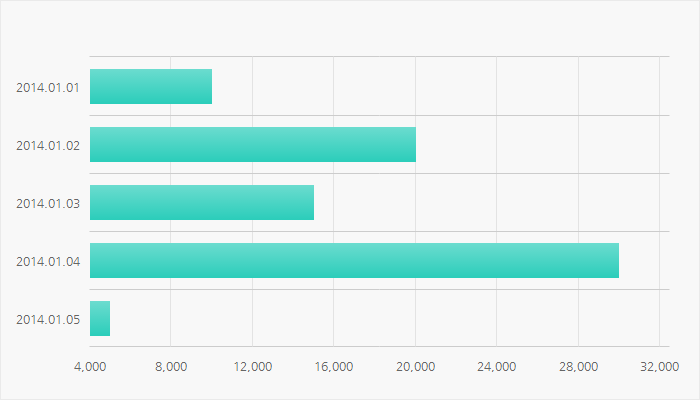
var styles = {
series: {
s1: {
area: { // 면 Style
normal: { // 일반 Style
color: [ [0, '#2bcdba'], [100, '#6bdccf'] ], // English color name, RGB 값, 그라데이션 배열, 패턴 이미지
over: { // MouseOver시 활성화 되는 면 스타일
color: { // 패턴이미지를 사용하고자 할 경우의 설정법
src: '../webponent/chart/sample_svg/chart/img/over.png', // 이미지 URL
color: '#4e6679' // 아이템의 넓이가 5픽셀 이하인 경우에는 패턴대신 color 설정값으로 대체
}
}
}
},
line: { // 선 Style
normal: { // 일반 Style
width: 0, // 선의 두께 0 ~
over: { // Mouseover시 활성화 되는 선 스타일
width: 0
}
}
},
gradient: { // 그라데이션 진행방향
direction: 'vertical' // ["horizontal", "vertical"]
}
}
}
}Up/Down 스타일
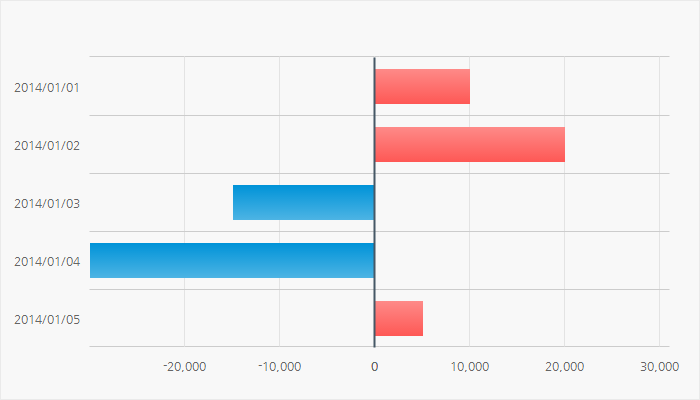
var styles = { series: {
s1: {
area: { // 면 Style
up: { // 상승 Style
color: [ [0, '#fe5855'], [100, '#fe8a88'] ], // English color name, RGB 값, 그라데이션 배열, 패턴 이미지
over: { // MouseOver시 활성화 되는 면 스타일
color: [ [0, '#ca2c29'], [100, '#d55552'] ] // English color name, RGB 값, 그라데이션 배열, 패턴 이미지
}
},
down: { // 하락 Style - 상승 Style과 동일한 설정
color: [ [0, '#4db4e4'], [100, '#0093d8'] ],
over: {
color: [ [0, '#337fb9'], [100, '#0260a9'] ]
}
},
flat: { // 보합( 상승 하락 둘다 아닐 경우) Style - 상승 Style과 동일한 설정
color: [ [0, '#6a8091'], [100, '#8899a7'] ],
over: {
color: [ [0, '#4f677a'], [100, '#718594'] ]
}
}
},
line: { // 선 Style
up: { // 상승 Style
width: 0, // 선의 두께 0 ~
over: { // MouseOver시 활성화 되는 선 스타일
width: 0
}
},
down: { // 하락 Style
width: 0,
over: {
width: 0
}
},
flat: { // 보합 Style
width: 0,
over: {
width: 0
}
},
base: { // 0 기준선 Style - 기준선은 MouseOver 이벤트가 없으므로 따로 활성화 스타일을 설정하지 않음.
color: '#465866',
width: 2
}
}
}
}
}그라데이션 형식
[ [ 0 ~ 100, 'English color name or RGB value' ], [ 0 ~ 100, 'English color name or RGB value' ] ]
배열 형식으로 정의 되며 0번 index의 0~100 사이의 값보다 1번 index의 0~100 사이의 값이 더 커야 한다.
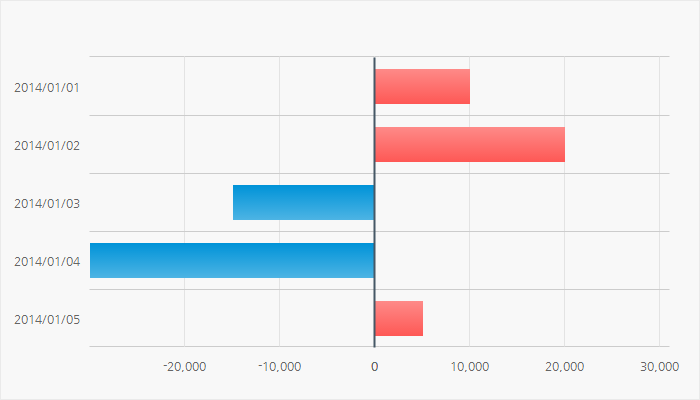
var styles = {
series: {
s1: {
area: {
normal: {
color: [ [0, '#51ccff'], [50, '#005072'], [100, '#51ccff'] ], // Array[ [], [], [] ]
over: {
color: '#005072'
}
},
},
line: {
normal: {
width: 0,
over: {
width: 0
}
}
},
gradient: { // 그라데이션
direction: 'vertical' // 그라데이션 시작 방향 [ 'horizontal', 'vertical' ]
}
}
}
}패턴이미지로 면 채우기
{ src: 이미지 경로, color: 'value' }
데이터의 양이 많아 막대의 넓이가 일정 사이즈 이하 일 경우에는 패턴의 의미가 상실되므로 src 대신 color 값을 적용 한다.
jpg, png, gif 가능. bmp도 가능하나 이미지 용량이 성능에 영향을 주므로 여러 확장자 중 적은 용량 이미지를 사용하길 추천한다.
var styles = { series: {
s1: {
area: {
normal: {
color: [ [0, '#2bcdba'], [100, '#6bdccf'] ],
over: {
color: { // src : 이미지 경로, color : 이미지 대신 채워질 색상 값
src: '../webponent/chart/sample_svg/chart/img/over.png',
color: '#4e6679'
}
}
}
},
line: { normal: { width: 0, over: { width: 0 } } }
}
}
}각 아이템(막대) 별로 색상 지정
var styles = { series: {
s1: {
area: {
items: [
items: [ // 아이템 갯수별 색상 지정
{
color: [ [0, '#2bcdba'], [100, '#6bdccf'] ],
over: { color: [[0, '#018b8d'], [100, '#33a2a4']] }
},
{
color: [ [0, '#ff625f'], [100, '#ff918f'] ],
over: { color: [[0, '#ca2b28'], [100, '#d55552']] }
},
{
color: [ [0, '#feb402'], [100, '#fecb4e'] ],
over: { color: [[0, '#f28301'], [100, '#f59c33']] }
},
{
color: [ [0, '#0193d8'], [100, '#4db4e4'] ],
over: { color: [[0, '#0260a9'], [100, '#337fb9']] }
},
{
color: [ [0, '#8671e1'], [100, '#ab9bea'] ],
over: { color: [[0, '#5744a3'], [100, '#7869b5']] }
}
]
]
},
line: {
items: [
{ width: 0, over: { width: 0 } },
{ width: 0, over: { width: 0 } },
{ width: 0, over: { width: 0 } },
{ width: 0, over: { width: 0 } },
{ width: 0, over: { width: 0 } }
]
}
}
}
}0을 기준으로 상, 하, 기준 표현
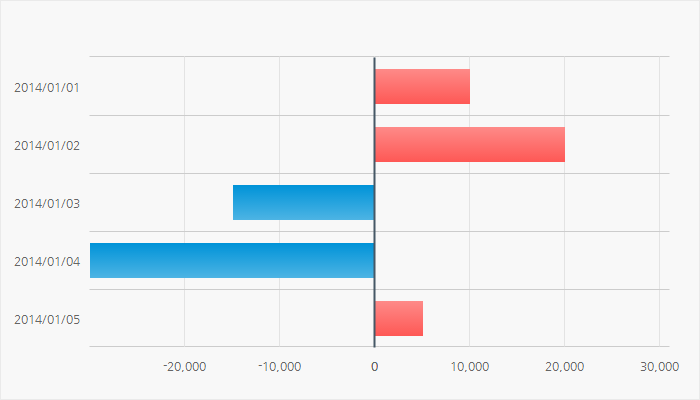
첫번째 아이템을 기준으로 큰 아이템은 상, 작은 아이템은 하, 같은 아이템은 보합
기준가격을 설정하는 방법
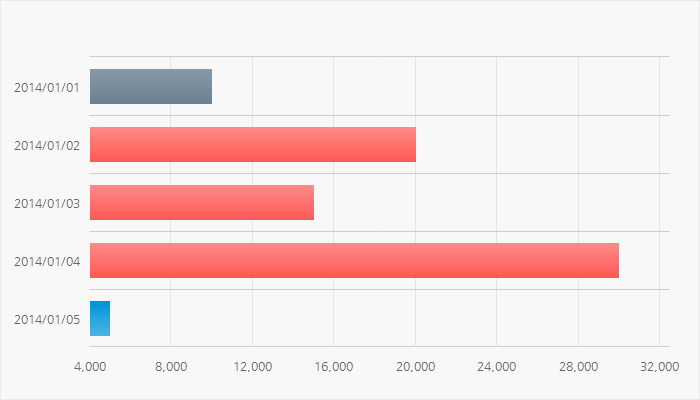
기준가격을 시작으로 다음 아이템이 크면 상, 작으면 하
기준가격을 설정하는 방법
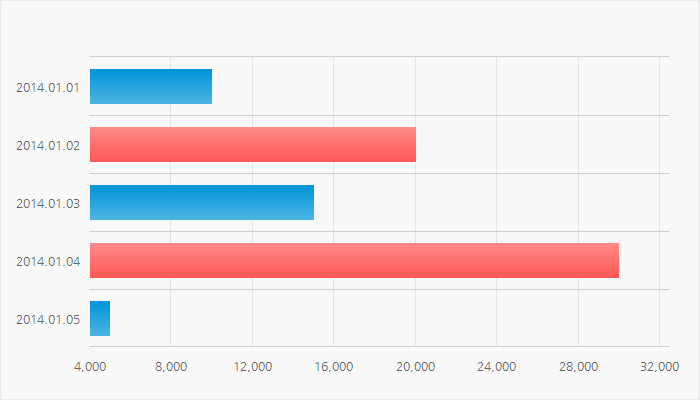
여러개의 Series를 쌓는 form
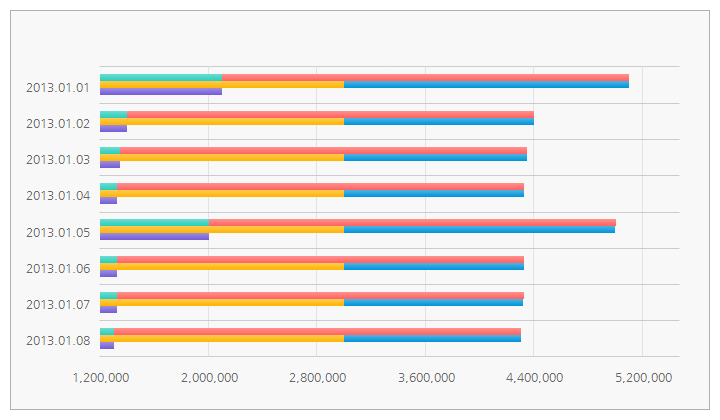
var styles = {
series: {
s1: {
area: {
normal: {
color: [ [0, '#2bcdba'], [100, '#6bdccf'] ],
over: { color: {src: '../webponent/chart/sample_svg/chart/img/over.png', color: '#4e6679'} }
}
},
line: {
normal: {
width: 0,
over: { width: 0 }
}
},
gradient: {
direction: 'vertical'
},
text: {
use: false, color: '#666666', family: 'Nanum Gothic', size: 12,
format: 'priceDataFormat'
}
},
s2: {
area: {
normal: {
color: [ [0, '#ff625f'], [100, '#ff918f'] ],
over: { color: {src: '../webponent/chart/sample_svg/chart/img/over.png', color: '#4e6679'} }
}
},
line: {
normal: {
width: 0,
over: { width: 0 }
}
},
gradient: {
direction: 'vertical'
},
text: {
use: false, color: '#666666', family: 'Nanum Gothic', size: 12,
format: 'priceDataFormat'
}
},
s3: {
area: {
normal: {
color: [ [0, '#feb401'], [100, '#fecb4e'] ],
over: { color: {src: '../webponent/chart/sample_svg/chart/img/over.png', color: '#4e6679'} }
}
},
line: {
normal: {
width: 0,
over: { width: 0 }
}
},
gradient: {
direction: 'vertical'
},
text: {
use: false, color: '#666666', family: 'Nanum Gothic', size: 12,
format: 'priceDataFormat'
}
},
s4: {
area: {
normal: {
color: [ [0, '#0093d8'], [100, '#4db4e4'] ],
over: { color: {src: '../webponent/chart/sample_svg/chart/img/over.png', color: '#4e6679'} }
}
},
line: {
normal: {
width: 0,
over: { width: 0 }
}
},
gradient: {
direction: 'vertical'
},
text: {
use: false, color: '#666666', family: 'Nanum Gothic', size: 12,
format: 'priceDataFormat'
}
},
s5: {
area: {
normal: {
color: [ [0, '#745cd4'], [100, '#9e8de1'] ],
over: { color: {src: '../webponent/chart/sample_svg/chart/img/over.png', color: '#4e6679'} }
}
},
line: {
normal: {
width: 0,
over: { width: 0 }
}
},
gradient: {
direction: 'vertical'
},
text: {
use: false, color: '#666666', family: 'Nanum Gothic', size: 12,
format: 'priceDataFormat'
}
}
}
}
var series = {
main: {
s1: { series: 'column', form: 'stack', xaxis: 'date', yaxis: 'price1' },
s2: { series: 'column', form: 'stack', xaxis: 'date', yaxis: 'price2' },
s3: { series: 'column', form: 'stack', xaxis: 'date', yaxis: 'price3', yaxisid: 's3' },
s4: { series: 'column', form: 'stack', xaxis: 'date', yaxis: 'price4', yaxisid: 's3' },
s5: { series: 'column', form: 'stack', xaxis: 'date', yaxis: 'price5', yaxisid: 's5' }
}
}상, 하로 나뉘지만 같은 위치에서 갈라지는 형태
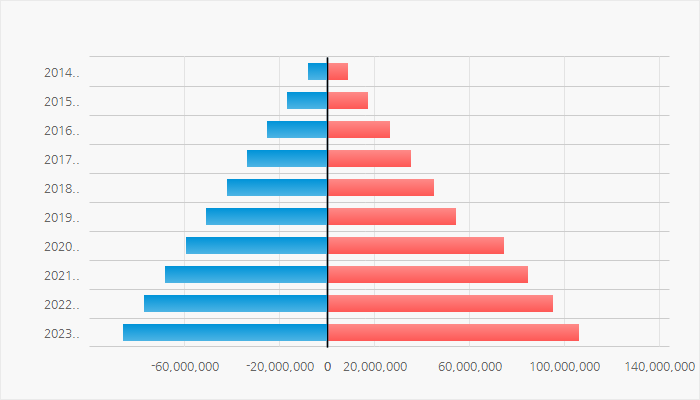
stack은 자신의 앞 Series에 더해진 값이 그려진 것이라면 bullet은 앞 Series에 상관없이 최저값을 기준으로 그려진다.
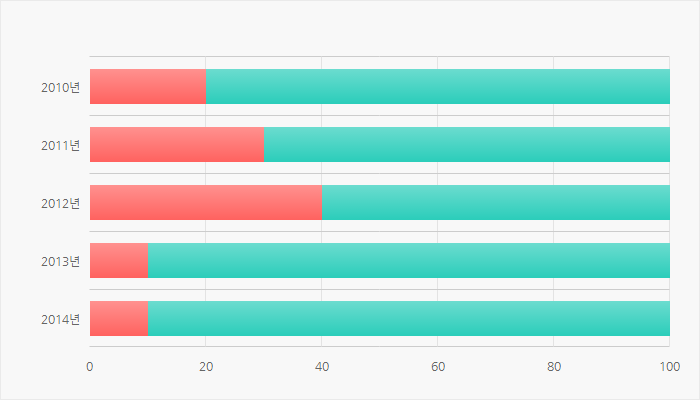
var styles = {
series: {
s1: {
area: {
normal: {
color: [ [0, '#2bcdba'], [100, '#6bdccf'] ],
over: { color: {src: '../webponent/chart/sample_svg/chart/img/over.png', color: '#4e6679'} }
}
},
line: {
normal: {
width: 0,
over: { width: 0 }
}
},
gradient: {
direction: 'vertical'
}
},
s2: {
itemWidth: 50,
area: {
normal: {
color: [ [0, '#ff625f'], [100, '#ff918f'] ],
over: { color: {src: '../webponent/chart/sample_svg/chart/img/over.png', color: '#4e6679'} }
}
},
line: {
normal: {
width: 0,
over: { width: 0 }
}
},
gradient: {
direction: 'vertical'
}
}
}
}
var series = {
main: {
s1: { series: 'bar', form: 'bullet', xaxis: 'date', yaxis: 'price1' },
s2: { series: 'bar', form: 'bullet', xaxis: 'date', yaxis: 'price2' }
}
}bullet 형식 + 상, 하 분리
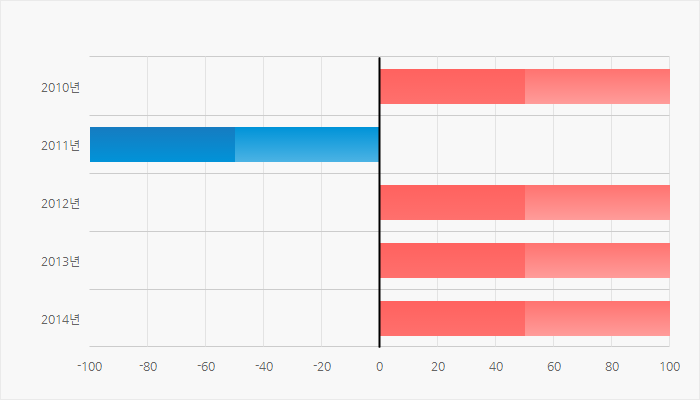
yaxis 말고 최소값이 있을 경우 series 설정시 minaxis: 'data key name' 을 입력
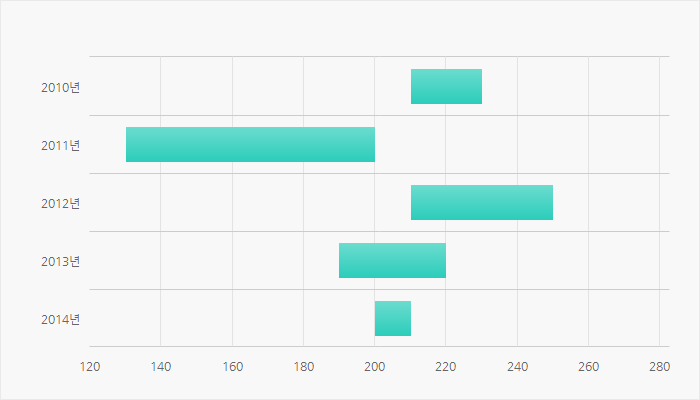
minaxis값이 yaxis 값 보다 더 클 경우에 색상으로 상, 하 표현하고자 할 경우 사용
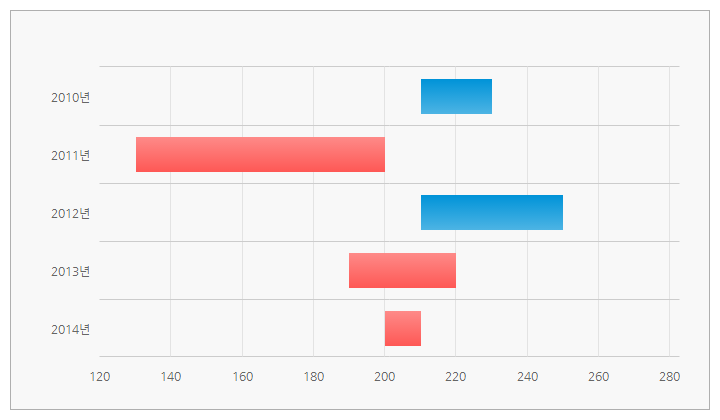
var options = {
data: {
data: [
{"xdata": "2010", "cost1": "210", "cost2": "230"},
{"xdata": "2011", "cost1": "200", "cost2": "130"},
{"xdata": "2012", "cost1": "210", "cost2": "250"},
{"xdata": "2013", "cost1": "220", "cost2": "190"},
{"xdata": "2014", "cost1": "210", "cost2": "200"}
]
}
}
var styles = {
series: {
s1: {
area: {
up: {
color: [ [0, '#fe5855'], [100, '#fe8a88'] ],
over: { color: [ [0, '#ca2c29'], [100, '#d55552'] ] }
},
down: {
color: [ [0, '#4db4e4'], [100, '#0093d8'] ],
over: { color: [ [0, '#337fb9'], [100, '#0260a9'] ] }
},
flat: {
color: [ [0, '#6a8091'], [100, '#8899a7'] ],
over: { color: [ [0, '#4f677a'], [100, '#718594'] ] }
}
},
line: {
up: {
width: 0,
over: { width: 0 }
},
down: {
width: 0,
over: { width: 0 }
}
},
gradient: {
direction: 'vertical'
}
}
}
}
var series = {
main: {
s1: { series: 'bar', form: 'updown_minaxis', xaxis: 'xdata', yaxis: 'cost1', minaxis: 'cost2' }
}
}
var chart = webponent.chart.init($('.chart02'), options, styles, series);아이템별 정보(annotation) 출력 여부
| value | boolean | [ false, true ] |
글꼴 종류
| value | string | 글꼴 종류. 영문이름으로 입력 |
글꼴 크기
| value | number | 글꼴 크기 |
글꼴 색상
| value | string | 영문 컬러명이나 RGB 값 |
글자 정렬
| value | string | [ 'center', 'left', 'right' ] |
글자 스타일
| value | string | [ 'normal', 'bold', 'italic' ] |
글자 투명도
| value | number | 0 ~ 1 |
글자 출력 형식 정의 (정의되어 있는 형식 안내 )
| formatter | function | 아이템 위에 출력될 데이터 형식 정의
|
| value | string | 출력 형식이 적용된 텍스트 |
글자 출력 위치(x, y) 와 글꼴 출력형식 정의
| formatter | function | 아이템 위에 출력될 데이터 형식 정의
|
| value | object | { x: 텍스트의 x좌표, y: 텍스트의 y좌표, text: 출력될 텍스트 } |
var styles = {
series: {
s1: {
text: {
use: true,
family: 'gulim',
size: 12,
color: '#ddd',
align: 'left',
style: 'bold',
opacity: 0.5,
// format만 쓰거나
format: function(value){
return value+'원';
}
// func만 쓰거나
func: function(data){
var shape = data.shape;
return {
x: shape.x + (shape.width / 2),
y: shape.y + 10,
text: String(value.yaxis).format() + '원'
};
}
}
}
}
}접근성 관련 사용유무
| value | boolean | [ false, true ] |
접근성 모양 설정
| value | string | [ 'normal', 'triangle' ] normal : + / - triangle : ▲ / ▼ |
var styles = {
series: {
s1: {
accessibility: {
use: true,
style: 'triangle'
}
}
}
}막대모양이 아닌 다른 모양(skin)을 입히고 싶을 때
| canvas | svg | svg. 그림을 그릴수 있는 영역 |
| shape | object | {left, top, width, height} |
| data | object | 그려질 아이템의 데이터 |
| styles | object | Series의 스타일 |
| element | svg element | svg의 element. |
var styles = {
series: {
s1: {
itemRenderer: {
setRenderer: function(canvas, shape, data, styles){
// x, y, radius
var item = canvas.rect(shape.left, shape.top, shape.width, shape.height);
item.attr({
fill: '90-#2bcdba:0-#6bdccf:100-100', stroke: ''
});
return item;
}
}
}
}
}